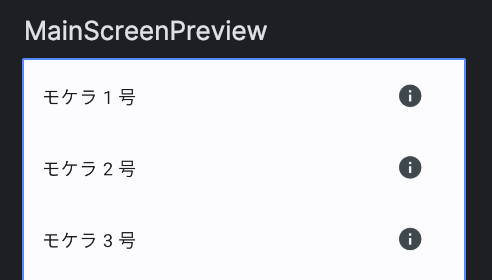ListItemを使って1行分のレイアウトを作る
最終更新日:2024-01-30

リストの1行分のレイアウトですが、マテリアルデザインの仕様にあっているものでよい場合は ListItem
を使うと便利です。
テキストのみ
View Systemでは android.R.layout.simple_list_item_1
を使っていたケースでしょうか。
import androidx.compose.material3.ListItem
val names = (1..100).map { "モケラ $it 号" }
@Composable
fun MainScreen() {
LazyColumn {
items(names) { name ->
ListItem(
headlineContent = {
Text(name)
},
)
}
}
}
表示は次のようになります。
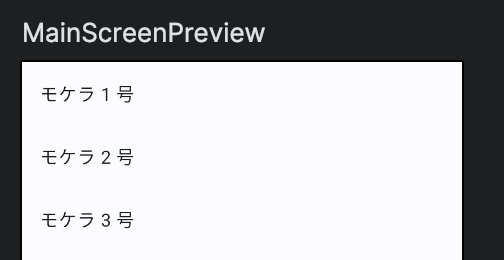
テキスト2行
supportingContent
を使います。
val names = (1..100).map { "モケラ $it 号" }
@Composable
fun MainScreen() {
LazyColumn {
itemsIndexed(names) { index, name ->
ListItem(
headlineContent = {
Text(name)
},
supportingContent = {
Text("$index 番目")
}
)
}
}
}
表示は次のようになります。
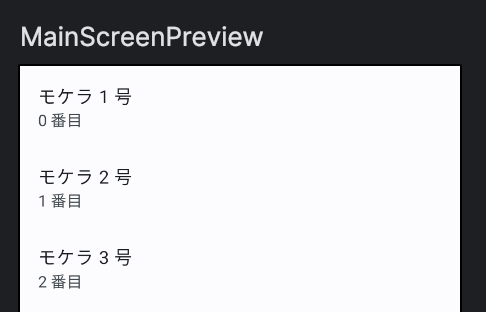
先頭にチェックボックス
まとめて削除の機能を実装したりする際に使うとよさそうです。
data class Item(
val id: Int,
val name: String,
)
val mokeras = (1..100).map {
Item(
id = it,
name = "モケラ $it 号",
)
}
@Composable
fun MainScreen() {
var checkedIdSet by remember {
mutableStateOf(emptySet<Int>())
}
LazyColumn {
items(mokeras) { mokera ->
ListItem(
headlineContent = {
Text(mokera.name)
},
leadingContent = {
Checkbox(
checked = checkedIdSet.contains(mokera.id),
onCheckedChange = { checked ->
checkedIdSet = if (checked) {
checkedIdSet + mokera.id
} else {
checkedIdSet - mokera.id
}
}
)
}
)
}
}
}
表示は次のようになります。
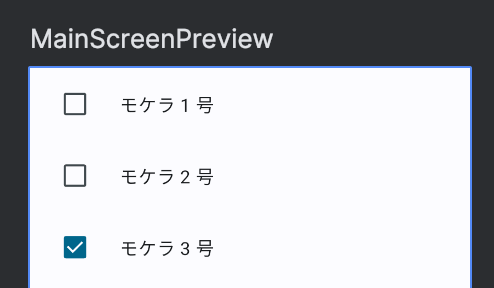
末尾にアイコン
trailingContent
で指定します。
val names = (1..100).map { "モケラ $it 号" }
@Composable
fun MainScreen() {
LazyColumn {
items(names) { name ->
ListItem(
headlineContent = {
Text(name)
},
trailingContent = {
IconButton(onClick = { /*TODO*/ }) {
Icon(
imageVector = Icons.Default.Info,
contentDescription = ""
)
}
}
)
}
}
}
表示は次のようになります。