FlutterのSizedBoxを使ってサイズ指定する
最終更新日:2023-10-18

SizedBox
は、指定したサイズのボックスを作成するためのウィジェットで、子の高さや幅を設定します。余白の作成としても使えます。
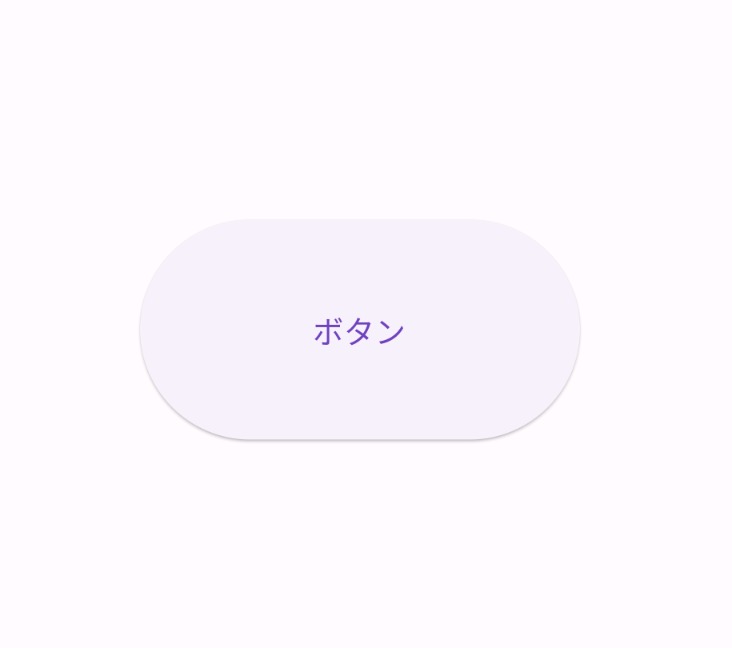
SizedBox(
width: 200,
height: 100,
child: ElevatedButton(
child: const Text('ボタン'),
onPressed: () {},
),
);


最終更新日:2023-10-18

SizedBox
は、指定したサイズのボックスを作成するためのウィジェットで、子の高さや幅を設定します。余白の作成としても使えます。
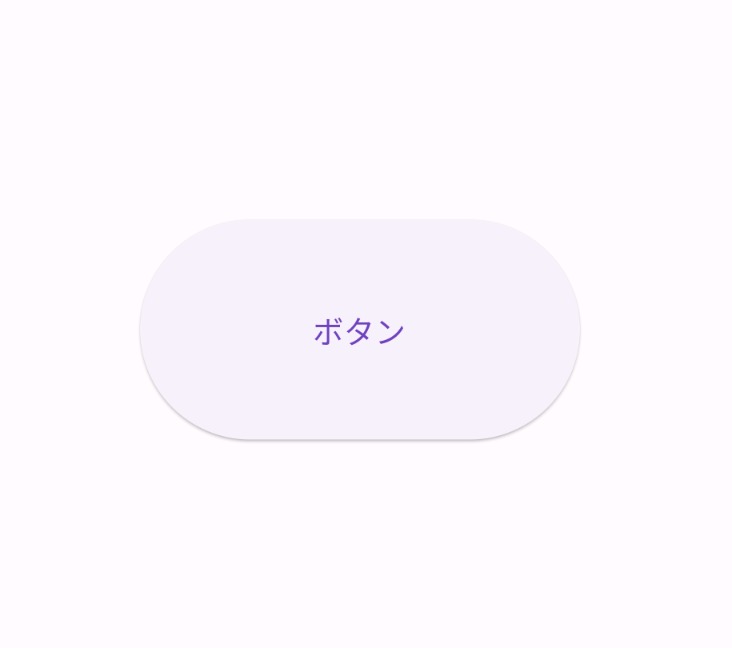
SizedBox(
width: 200,
height: 100,
child: ElevatedButton(
child: const Text('ボタン'),
onPressed: () {},
),
);